- HTML5 DOCTYPE
- Page Encoding
- HTML5 Markup
- New And Updated Elements
- Structural Elements
- New Attributes
- Deprecated Elements And Attributes
HTML5:
Getting Started
HTML5: Getting Started
HTML5 Components
- Doctype
- Character Set
- Type Attribute
- Semantic elements
- <figure> & <figcaption>
- <details> & <summary>
- Ruby annotation
- contenteditable attribute
- dataset & data-* attributes
- HTML5 form features
- Form validation
- <datalist> element
- <progress> & <meter>
- <audio> element
- <video> element
- <canvas>
- WebGL - 3D Canvas graphics
Old v. New Doctype
<!DOCTYPE html PUBLIC "-//W3C//DTD XHTML 1.0 Strict//EN" "http://www.w3.org/TR/xhtml1/DTD/xhtml1-strict.dtd"> <html xmlns="http://www.w3.org/1999/xhtml"> <head> <meta http-equiv="Content-Type" content="text/html; charset=UTF-8 " /> <title>XHTML1 Strict Document</title> <script type="text/javascript" src="boo.js"></script> <link type="text/css" rel="stylesheet" href="a.css"/> </head> <body> </body> </html>
New Syntax
<!DOCTYPE html> <html lang="en"> <head> <meta charset="UTF-8"> <title>HTML5 Document</title> <script src="boo.js"></script> <link rel="stylesheet" href="a.css"/> </head> <body> </body> </html>
- Short DTD
- Short Charset
- No ‘type’ attribute
Minimalistic Syntax
<!DOCTYPE html> <meta charset=UTF-8> <title>Document Intentionally Blanks</title>
<!DOCTYPE html> <title>Tweetable Document</title> <p>Tweetable HTML5</p>
- Short DTD
- Short Charset
- No ‘type’ attribute
- <body> and <head> are inferred.
Non-Semantic Elements
<div id="header">
<div id="nav">
<div id="sidebar">
<div id="content">
<div class="article">
<div class="section">
<div class="section">
<div class="footer">
Semantic Elements
<header>
<nav>
<aside>
<div id="content">
<article>
<section>
<section>
<footer>
hgroup
<hgroup>
<h1>This is my header</h1>
<h2>This is my subtitle</h2>
<hgroup>
figure & figcaption
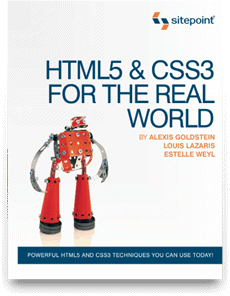
<figure>
<img src="htmlcss1.png"
alt="HTML5 & CSS3 for the Real World"/>
<figcaption>
My Book
</figcaption>
</figure>
Details & Summary
<details>
<summary>5 of 5 stars from three reviews</summary>
<ul>
<li>5 stars from Amazon</li>
<li>5 stars from Costco</li>
<li>5 stars from Barns & Noble</li>
</ul>
</details>
Example: Click below
5 of 5 stars from three reviews
- 5 stars from Amazon
- 5 stars from Costco
- 5 stars from Barns & Noble
- Chrome 12
- Safari
- Firefox 7
- Opera 11
- IE 10
- In webkit nightly
New Elements
- article
- aside
- audio
- canvas
- command
- datalist
- details
- embed
- figcaption
- figure
- footer
- header
- hgroup
- keygen
- mark
- meter
- nav
- output
- progress
- rp
- rt
- ruby
- section
- source
- summary
- time
- video
- wbr
Changed Elements
- <a>
- <small>
- <s>
- <cite>
- <i>
- <b>
- <u>
- <hr>
- <menu>
- <input>
- <meta>
Exercise: convert page to HTML5
- Download the zip file
- Open up sample01.html
- Make appropriate changes:
- Convert the DTD to HTML5.
- Minify the meta tag
- Remove excess noise from the link tag
- Convert the DTD to HTML5.
- Convert everything not nested in <li>'s into HTML5 elments, removing classes and ID's that are no longer necessary
- Compare to sample02.html, which is a possible solution
Supporting Old Browsers
IE6-8 does not style elements that don't exist, so create the elements!
<!--[if IE]>
<script type="text/javascript">
(function(){
var html5elmeents ="article|aside|audio|canvas|...|video";
html5elmeents.split('|');
for(var i = 0; i < html5elmeents.length; i++){
document.createElement(html5elmeents[i]);
}
})();
</script>
<![endif]-->
Ruby annotation
"Ruby" are short runs of text alongside the base text, typically used in East Asian documents to indicate pronunciation or to provide a short annotation.
 <ruby> container for the next 2 elements
<ruby> container for the next 2 elements- <rt> ruby text
- <rp> ruby parenthesis
display: ruby | ruby-base | ruby-text | ruby-base-container | ruby-text-container; ruby-align: auto | start | left | center | end | right | distribute-letter | distribute-space | line-edge; ruby-overhang: auto | start | end | none; ruby-position: before | after | right | inline; ruby-span: attr(x) | none;
New Attributes
- tabindex /* now applicable to any element (-1)
- hidden /* no longer relevant */
- contextMenu contextmenu="menuID"
- spellCheck /* denotes errors */
- data-* /* anything you want, accessible via dataset */
- ContentEditable /* you can edit. accessible via the DOM */
- draggable /* with the drag & drop API */
- dropzone /* with the drag & drop API */
- microdata attributes /* like microformats */
- ARIA /* accessibility */
Global Attributes
- accesskey
- class
- contenteditable
- contextmenu
- dir
- draggable
- dropzone
- hidden
- id
- lang
- spellcheck
- style
- tabindex
- title
- translate
tabindex
<p tabindex="-1">Focusable with Javascript</p>
- Every element can have tabindex
- BUT: Maintaining source order is important
- Only give a tabindex of -1
- REASON: Enables element to be focusable with JS
without changing ‘tab» order
contentEditable (& spellcheck)
<pre contenteditable>Look. I am editable>/pre>
I am editable
This paragrph has an error.
- Chrome
- Safari
- Firefox 2
- Opera
- IE
spellcheck="true | false"
- Chrome
- Safari
- Firefox 9
- Opera
- IE 10
data-* attributes
Define your own DOM manipulable data attributes
<div id="card27" data-cardID="27" data-row="3" data-col="2"></div>
var info = document.querySelector('#card27');
var cardinfo = [];
for (var key in info.dataset) {
cardinfo.push(key, ': ', info.dataset[key], ',');
}
var currentCard = cardinfo.join('');
Result:
currentCard == 'cardID: 27, row: 3, col: 2'
var cardID = info.getAttribute('data-cardID'); //27
All browsers support "data-*", but full support of 'dataset started with IE10, FF6, Safari 5.1, Chrome 7, Opera 11.1. Supported in iOS and Android. Polly fill | jQuery Polyfill
Microdata
Google processes RDFa, Microformats and Microdata.
itemid itemprop itemref itemscope itemtype
person url
nickname affiliation(org)
photo friend
title contact
role acquaintance
address(adr)
<div itemscope itemtype="http://data-vocabulary.org/Person"> <img src="estelle.gif" itemprop="photo"> <p>Name: <i itemprop="name">Estelle Weyl</i> <p>Title: <i itemprop="title">Speaker, UI Engineer</i> <p>Blog: <a href="http://standardista.com" itemprop="affiliation">Standardista. <p itemprop="address" itemscope itemtype="http://data-vocabulary.org/Address">Address: <i itemprop="locality">San Carlos</i>, <i itemprop="region">CA</i></p> </div>
WAI-ARIA (examples)
- Roles
- <div role="menubar"></div>
- <div role="search"></div>
- <div role="navigation">
- role=application | menuitem | menuitemradio
- Live Regions
- <div aria-live="assertive | polite | off">
- Widget Accessibility Attributes
- aria-haspopup | aria-disabled ="true | false"
- aria-controls | aria-describedby = "id"
- aria-checked
- Tab index
- <div tabindex="-1">