HTML5 Web Workers
Why Web Workers
Single threaded UI
- setTimeout
- setInterval
- requestAnimationFrame (prefixed: IE10, FF8, Chrome 16)
Useful for heavy JS loads, such as...
- calculate prime numbers
- client-side database operations
- large JSON string parsing
- image / video processing
Introduction To Web Workers
Access to:
- navigator
- location object
- Object, Array, Date, Math, String objects
- XMLHttpRequest object
- setTimeout() and setInterval() methods
but not the DOM or caller
- Chrome 4
- Safari 4
- Firefox 3.5
- Opera 10.6
- IE 10
- iOS5+, BB6+, MeeGoN9, OpMob. Not on android or opera mini
Create a worker
var workerName = new Worker('javascriptFile.js');
Communicate with worker
workerName.postMessage(message_for_worker);
Listen to worker
self.onmessage = function (event) {
var theMessage = event.data;
}
Error Handling
self.onerror = function(error){
var caller = error.filename;
var errorLineNumber = error.lineno;
var errorMsg = error.message;
}
Web Workers: Code Lab
In this lab, we are going to create a worker that calculate a fibonacci number sequence and display the result to the page that has spawned the worker
Currently, the fibonacci sequence is calculated in the same thread as the UI thread. For small sequences, it works fine but if you ask for bigger sequences, it starts to become problematic and the browser thinks that the script is unresponsive
In your labs folder open index.html in a browser. The button to calculate with web worker is not implemented yet. Try to calculate a fibonacci sequence of 10. Then try with 100
- In your labs folder, find the web_worker folder and edit the script.js file
- In the code, look for a // TODO 1. Here we want to create a new Worker called fib_worker using the worker file named worker.js (one line)
- Look for a // TODO 2. Here we are in the event listener for the message event. We want to display the message from the worker. Replace xxxxxx by the actual message from the worker
- Look for a // TODO 3. Here we want to send the num variable as a message to the worker (one line)
- Now we are done with the main UI "thread", it is time to edit the worker, worker.js
- Look for a // TODO 4. Here we want to send the number from the suite to the main window (one line)
• The message to send is: fibonacci(i) - Look for a // TODO 5. Here we need to use the show method defined above and pass the message sent from the main window as a parameter (one line)
- You can now try the final result by opening the index.html file in Safari, Chrome, Opera and Firefox
Note: Because of Chrome security restrictions, you cannot run your app from the file:// scheme unless you start Chrome with the --allow-file-access-from-files flag
HTML5 Messaging APIs
Same Origin Policy: Security
| URL | Same Origin | Issue |
|---|---|---|
| http://www.a.com/ | Yes | |
| http://www.a.com/folder/page.php | Yes | |
| https://www.a.com/ | No | Different Protocol |
| http://blog.a.com | No | Different Host |
| http://www.a.com:1234 | No | Different Port |
OLD: Solutions: JSON, Proxy, PHP CURL, iFrames
New Solutions: CORS, Cross-document Messaging
CORS:
Cross-Origin Resource Sharing
CORS
Cross-Origin Resource Sharing
Method of performing XMLHttpRequests across domains
Need correct headers sent and received
Allows responses to permitted origin domains (or * if public)
IE8 - XDomainRequest Object
IE10 & modern browsers: XMLHttpRequest
- Chrome 4
- Safari 4
- Firefox 3.5
- Opera 12
- IE 8 / 10
- Not opera mini, BB, HP✆, OperaMini, Win✆
CORS Headers (examples)
Request Headers
Origin: http://requestingdomain.com Access-Control-Request-Headers: PASSPHRASE Access-Control-Request-Method:POST
Response Headers
Access-Control-Allow-Origin: * # or domain Access-Control-Allow-Methods:POST, GET, OPTIONS Access-Control-Allow-Headers: PASSPHRASE Access-Control-Max-Age: 86400
GET or POST simple request
CORS feature detection withCredentials Property
if (XMLHttpRequest) {
var request = new XMLHttpRequest();
var url = http://otherserver.com/resource;
// FEATURE DETECTION
if (request.withCredentials !== undefined) {
request.open('GET', url, true);
request.onreadystatechange = handleEvent;
request.send();
}
}
Credentialed Requests
Similar, but sends http cookie header with request (not the default)
if (XMLHttpRequest) {
var request = new XMLHttpRequest();
var url = http://otherserver.com/resource;
// FEATURE DETECTION
if (request.withCredentials !== undefined) {
request.open('GET', url, true);
request.withCredentials = "true";
request.onreadystatechange = handler;
request.send();
}
}
Preflighted Request
get "preapproval" for request
- Send
OPTIONSheader from requestor
is reqest safe to send - Other domain responds:
- Requestor makes request
Code snippet →
var request = new XMLHttpRequest();
var url = 'http://otherdomain.com/file';
var requestHistoryText;
var body = 'some text';
function callOtherDomain(){
if(request) {
request.open('POST', url, true);
request.setRequestHeader('X-MADEUP', 'pingpong');
request.setRequestHeader('Content-Type', 'application/xml');
request.onreadystatechange = handleEvent;
request.send(body);
} else { console.log("Request Failed"); }
}
function handleEvent(evtXHR) {
if (request.readyState == 4) {
if (request.status == 200) {
var response = request.responseText;
requestHistoryText = document.createTextNode(response);
var textDiv = document.getElementById("textDiv");
textDiv.appendChild(requestHistoryText);
} else {
console.log("request Errors Occured " + request.readyState + " and the status is " + request.status);
}
} else {
dump("currently the application is at" + request.readyState);
}
}
Cross-document Messaging
Cross-document Messaging
otherWindow.postMessage(message, targetOrigin);
- otherWindow
- reference to other window via iframe contentWindow property, window.open return object or index value of window.frames
- message
- Data to be sent to otherWindow
- targetOrigin
- Security feature: Specifies what the origin of otherWindow must be for the event to be dispatched
otherWindow needs to listen for message
- Chrome
- Safari 4
- Firefox 3
- Opera 9.5
- IE 8
- Supported Android, iOS, Opera Mini
otherWindow snippet
window.addEventListener("message", handleMessage, false);
function handleMessage(event) {
if (event.origin !== "http://messageOriginator.com")
return;
// safe ... handle message
var receivedMsg = event.data;
var receivedFromWindow = event.source;
}
- origin
- data
- Data received from message
- source
- Reference to sending window, enables 2-way communication
Security
ALWAYS VERIFY origin AND source TO
AVOID MALICIOUS CODE
Also, dont' include message listener if none expected
And, always verify the syntax of the received message.
HTML5 Web Sockets
Real-time, full duplex communication using a single socket
Previous Web Communication Options
Half duplex solutions that are immediately old, and require http requests (including sending headers (with) cookies back and forth)
- HTTP requests & Response
- AJAX - asynchronous requests & responses, including polling
Web Sockets
- two-way communication with a remote host
- Full-duplex communication channel
- Operates through a single socket
- Reduced network traffic & latency
- Handle proxies and firewalls
- upstream and downstream over a single connection
- Less server stress → more concurrent connections
- Chrome 4 (old)
14 (new)
- Safari 5 (old)
- Firefox 4 (old)
6 (prefix)
11 - Opera 11 (old)
- IE 10
- Old syntax supported iOS & OperaMobile. BB. Not Android, AMZ or O-Mini
Server / Client Handshake
GET /chat HTTP/1.1 Connection: Upgrade Host: example.com Origin: http://example.com Sec-WebSocket-Key1: 284 ^rI 2 447 8 Me1*V 8* Sec-WebSocket-Key2: 30]8N763$84 12>* Upgrade: WebSocket 64:6E:AC:0C:FD:90:8A:51* *(Random tokens for 16 byte token)
HTTP/1.1 101 WebSocket Protocol Handshake
Upgrade: WebSocket
Connection: Upgrade
Sec-WebSocket-Origin: http://example.com
Sec-WebSocket-Location: ws://example.com/chat
79:C5:C1:29:4A:60:8B:34:66:D5:61:10:C2:0C:4F:AA *The token
Request headers from the client plus the 8 byte token to say that the client handshake has been read. Once handshake established, the server can send messages to client
Web Socket API Features
// ready state CONNECTING = 0 OPEN = 1 CLOSED = 2 readyState bufferedAmount // networking onopen onmessage onclose send(data) close()
Methods
Create Socket
var socket=new WebSocket("ws://127.0.0.1:8080/")
Event Listeners
socket.onopen = function(){
console.log("Connection to the socket is now open");
}
socket.onmessage = function(e){
console.log("Message received: " + e.data);
}
socket.onclose = function(e){
console.log("Connection to the socket is closed");
}
Send Message
socket.send("This is the message sent by the client")
Libraries
History API
Load data & change browser address bar (without reloading)
window.history.pushState(data, title, url) /* Pushes data into history, with title, and, if provided, the URL.*/
window.history.replaceState(data, title, url) /* Updates current history entry to given data, with title, and, if provided, URL */
window.history.length /* number of entries in session history */ window.history.state /* current state */ window.history.go( Δ ) /* back or forward Δ steps */ window.history.back() /* Goes back one step Δ== -1*/ window.history.forward() /* Goes forward one step Δ = 1*/
Drag and Drop
document.addEventListener('dragstart', function(event) {
event.dataTransfer.setData('text', 'Customized text');
event.dataTransfer.effectAllowed = 'copy';
}, false);
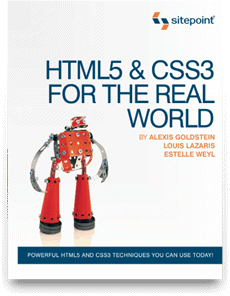
Drag this text or the image above to the right. You can even change this text.
Drop Area
- Chrome 8
- Safari
- Firefox 3.5
- Opera 12?
- IE
- mobile: only Android
FullScreen API
var goFullScreen = function(){
var doc = document.documentElement;
if (doc.requestFullscreen) {
doc.requestFullscreen();
}
else if (docElm.mozRequestFullScreen) {
doc.mozRequestFullScreen();
}
else if (docElm.webkitRequestFullScreen) {
doc.webkitRequestFullScreen();
}
}
var exitFullScreen = function(){
if (document.exitFullscreen) {
document.exitFullscreen();
}
else if (document.mozCancelFullScreen) {
document.mozCancelFullScreen();
}
else if (document.webkitCancelFullScreen) {
document.webkitCancelFullScreen();
}
}
var getFullScreenState = function(){
if(document.exitFullscreen) {
return (document.fullscreen) ? true : false;
}
if (document.mozCancelFullScreen) {
return (document.mozFullScreen) ? true : false;
}
if (document.webkitCancelFullScreen) {
return (document.webkitIsFullScreen) ? true : false;
}
}
document.addEventListener("fullscreenchange"...
document.addEventListener("mozfullscreenchange"...
document.addEventListener("webkitfullscreenchange"...
:fullscreen & :fullscreen-ancestor
- Chrome
- Safari
- Firefox 10
- Opera 11.1
- IE 10
- mobile: only Android 4+ (partial)
File API
- Import from the filesystem or the web.
- Create new files from scratch.
- Manipulate existing file data.
- Store file data on the client.
- Publish files back to the web.
- Chrome 6
- Safari
- Firefox 3.6
- Opera 11.1
- IE 10
- mobile: Android, BB 2+(partial), FF 11
Tutorial: Talk from Google I/O
File API
<input type="file" id="files" accept="image/*" multiple>
document.querySelector('#files').onchange = function(e) {
var files = e.target.files; // FileList of File objects.
for (var i = 0, f; f = files[i]; ++i) {
console.log(f.name, f.type, f.size,
f.lastModifiedDate.toLocaleDateString());
}
};
JS Events and Methods
var elements = document.getElementsByClassName(className)
- Chrome 6
- Safari
- Firefox 3
- Opera
- IE 9
- mobile: all
var element = document.querySelector(selectors); var element = $(selectors)[0]; var elements = document.querySelectorAll(selectors); var elements = $(selectors);
Where 'selectors' is a comma separated list of CSS selectors
- Chrome 6
- Safari
- Firefox 3
- Opera
- IE 8
- mobile: all
classList
<article id="main" class="blogpost popup"></article>
var el = document.getElementById('main').classList;
var el = document.querySelector('#main').classList;
el.add('bgimage');
el.remove('blogpost');
el.toggle('popup');
console.log(el.contains('popup')); // false
console.log(el.contains('blogpost')); // false
console.log(el.classList.toString() == el.className); // true
Result:
<article id="main" class="bgimage"></article>
- Chrome
- Safari 5.1
- Firefox
- Opera
- IE 10
- mobile: Android 3, Opera 11.1
Page Visibility API
Determine if your media is visible or not:
document.addEventListener('visibilitychange', function(e) {
console.log('hidden:' + document.hidden,
'state:' + document.visibilityState)
}, false);
Page Visibility
// set name of hidden property and visibility change event
var hidden, visibilityChange;
if (typeof document.hidden !== "undefined") {
hidden = "hidden";
visibilityChange = "visibilitychange";
} else if (typeof document.mozHidden !== "undefined") {
hidden = "mozHidden";
visibilityChange = "mozvisibilitychange";
} else if (typeof document.msHidden !== "undefined") {
hidden = "msHidden";
visibilityChange = "msvisibilitychange";
} else if (typeof document.webkitHidden !== "undefined") {
hidden = "webkitHidden";
visibilityChange = "webkitvisibilitychange";
}
var videoElement = document.getElementById("videoElement");
// if the page is hidden, pause the video
// if the page is shown, play the video
function handleVisibilityChange() {
if (document[hidden]) {
videoElement.pause();
} else {
videoElement.play();
}
}
// warn if the browser doesn't support addEventListener or the Page Visibility API
if (typeof document.addEventListener === "undefined" ||
typeof hidden === "undefined") {
alert("This demo requires a browser such as Google Chrome that supports the Page Visibility API.");
} else {
// handle page visibility change
// see https://developer.mozilla.org/en/API/PageVisibility/Page_Visibility_API
document.addEventListener(visibilityChange, handleVisibilityChange, false);
// revert to existing favicon for site when the page is closed
// otherwise the favicon will remain as paused.png
window.addEventListener("unload", function(){
favicon.change("/favicon.ico");
}, false);
// when the video pauses, set the favicon
videoElement.addEventListener("pause", function(){
favicon.change("images/paused.png");
}, false);
// when the video plays, set the favicon
videoElement.addEventListener("play", function(){
favicon.change("images/playing.png");
}, false);
// set the document (tab) title from the current video time
videoElement.addEventListener("timeupdate", function(){
document.title = Math.floor(videoElement.currentTime) + " second(s)";
}, false);
getUserMedia
Device API
navigator.getUserMedia({audio: true, video: true}, function(s) {
var video = document.querySelector('video');
video.src = window.URL.createObjectURL(s);
}, function(e) {
console.log(e);
});
Notifications
if (window.webkitNotifications.checkPermission() == 0) {
window.webkitNotifications.createNotification(picture, title,
content).show();
} else {
window.webkitNotifications.requestPermission();
}