Mobile CSS3: Pointers and Pitfalls in the mobile space




Slides: estelle.github.com/mobileperf/30.html
Name: Estelle Weyl
Blog: standardista.com
Twitter: @estellevw
Latency
Step 1: Don't Redirect!!!!
Step 2: Reduce Requests
Sprites
Memory
High memory usage causes a slow UI
When you are out of memory, you are out of memory
Browser crashes to free up memory
Sprites: Best choice?
Not enough to GZip

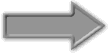

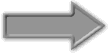

Rendered media are still the same size.
- Reduce File Size
- Reduce Image Size
Video, Audio, Images and Text can be compressed to save bandwidth, but they're uncompressed in the browser.
Reduce File Size
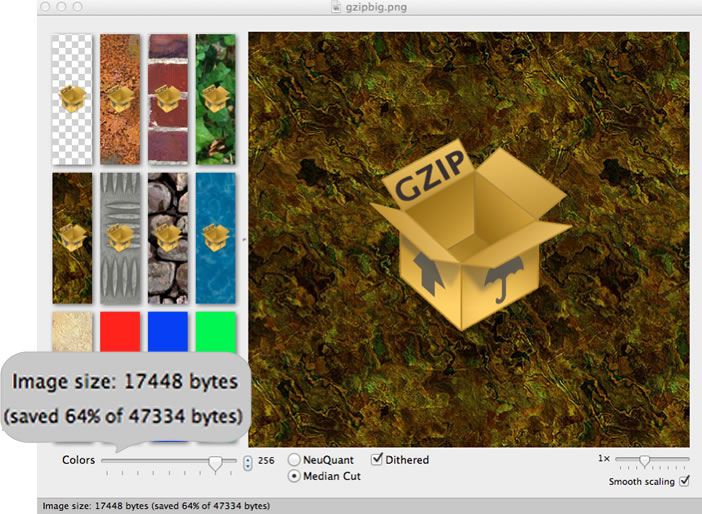
Image Alpha 
Reduce Image Size
Don't send big images to small screens?
Images 1024px or bigger are too big for memory
- http://i.tinysrc.mobi/http://kittenssite.com/kitten.jpg
- http://src.sencha.io/http://kittenssite.com/kitten.jpg
- http://src.sencha.io/320/480/http://kittenssite.com/kitten.jpg
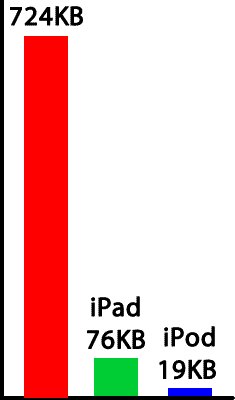
Change your user agent and click on links above
CSS Masking


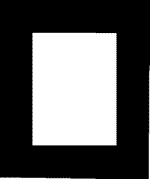
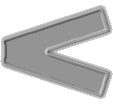
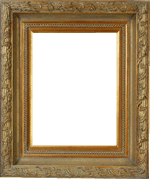
88KB
+
4KB
<
551KB
div {
background-image:url(images/frame.jpg);
-webkit-mask: url(images/framemask.png);
}
Masking example
Is CSS3 the Solution?
Properties
- rounded Corners
- box-shadow
- text-shadow
- background-position
- background-repeat
- multiple background images
- border-image
- gradients
- @media queries
Benefits
- Fewer HTTP Requests
- Updatable
- Scalable
- Transitionable
- Animatable
- Fewer DOM Nodes
CSS3 ISN'T always the Solution!
UI Features can ruin your web app
- Enlarged Fonts
- Box Shadow (inset)
- Text Indent
- Gradients
- background-size: cover
- Sprites (of large images)
- ‘Non-rendered’ content
- Recalculating / Repainting the UI
Static images may render faster than CSS effects
Fonts
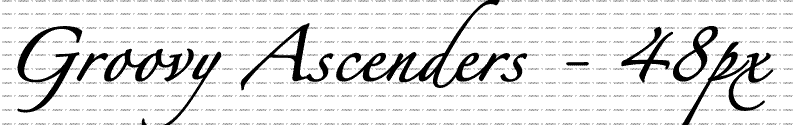


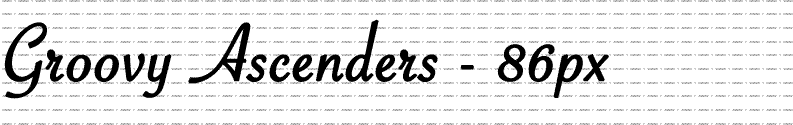
Large and Small Fonts
Large and Small Fonts
Shadows
- Not rendered as static bitmap
- Evaluated each repaint
Shaders
Text-indent
- Use CSS Clip
- Position text up instead of left
Large Gradients
- Keep gradients small
- Requires CPU to create
- Stored in memory
- Memory: Radial > Linear
- Render Speed:
Images often faster than Gradients
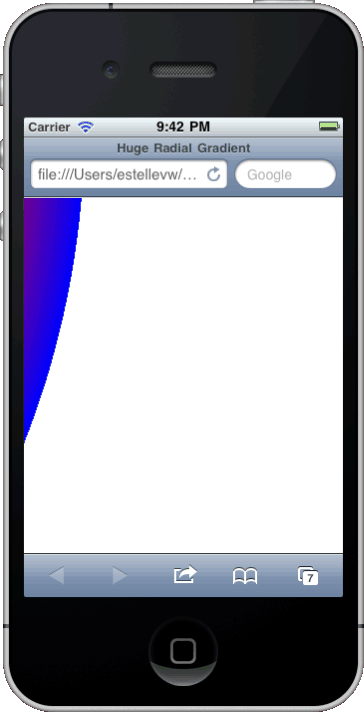
transitions
code {
color: black;
font-size: 85%;
background-color: rgba(255,255,255,0.9);
transition: all 2s ease-in 50ms;
}
code:hover {
color: red;
font-size: 120%;
background-color: rgba(255,255,255,0.8);
}
Requires reflow!
transitions with transforms
code {
color: black;
font-size: 85%;
background-color: rgba(255,255,255,0.9);
transition: all 2s ease-in 50ms;
}
code:hover {
color: red;
transform: scale(1.4);
transform-origin: 0 0;
background-color: rgba(255,255,255,0.8);
}
Only repaints
Hardware Acceleration: 3d Transforms
div {
transform: translateZ(0);
}
translateZ(0)
Composited mage in memory == H x W x 4
Take advantage of hardware acceleration, but don't abuse it. GPU accelerated elements eat video memory
Images
Use background images, instead of foreground images.
Background images are first rendered with image data send to Core Animation. Safari doesn't render <img> first. The decoded image file is sent, as is, pre-rendered, to the Core Animation as a new layer. Foreground images is sent to Core Animation as image data which it has to keep in graphics memory. This uses more memory.
Repaint
When visual changes do NOT require recalculation of layout
- Visibility
- Colors
- Transforms
- Background images
- Transparency
Reflow
When visual changes REQUIRE recalculation of layout
- Page load, Layout & orientation change
- DOM Changes: Adding, removing, updating nodes
- JS style information request
- Changing value of display property
- Changing to CSS property alters box model value
- Resizing, zooming and scrolling (desktop), but not necessarily on mobile devices (viewport)
- The larger a DOM tree, the more expensive a reflow is
- Opera lists repaint and reflow as one of the 3 main contributors to sluggishness
- Reflow of an element causes the subsequent reflow of all child and ancestor elements as well as any elements following it in the DOM.
Reflow
Minimize the DOM
- Minimize number of nodes
- Uses up memory
- Measures each node for each repaint
- Cache DOM lookups
- Store them!
- Minimize DOM manipulations
- Batch DOM queries & DOM manipulations separately
More nodes = more expensive!
Reuse the DOM
Pool Elements and Objects
Reuse instead of Allocate and Destroy
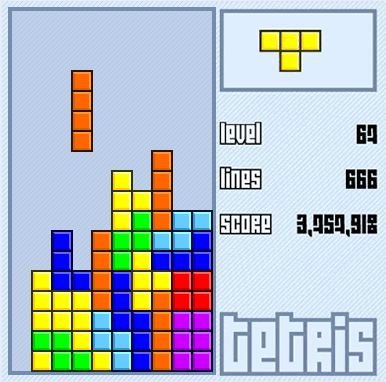
- Create a pool of DOM elements (more than you need)
- Use the nodes you created
- Release back into pool
- Go to step 2
So, how you doin'?
How long to load your page?
Weinre
- Download & Install Node.js (includes NPM)
- Install Weinre
npm -g install weinre
- Start Weinre
weinre
- Add Weinre to web page
<script src="http://localhost:8080/target/target-script-min.js#anonymous"></script>
- Open the inspector
http://localhost:8080/client/
Adobe Shadow/Edge Inspect
- Download Adobe Shadow/Edge Insepect desktop application
- If you're on Windows 7, you might also have to download and install bonjour.
- Download and install the Adobe Inspect Chrome Extension browser plugin
- Install the mobile app on each of your devices (free in the app stores)
- Run the application on your desktop, then minimize the window
- Open the browser extension in Chrome and turn it on
- Run the application in your devices
- Click on your desktop when found
- Enter the "pairing" number given by the phone into the Chrome extension pop up window
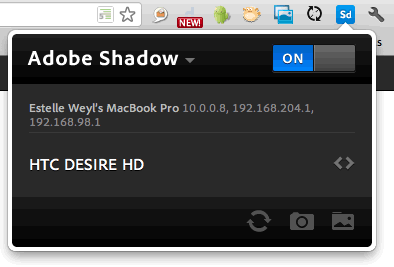
Basically, Weinre on crack, and free version is like automated Weinre.
Tools
- Activity Monitor
- Chrome Developer Tools - Timeline tab
- Emulators
Other Tips
Test in Real Environments

- Test on Phone:
- Simulator != Emulator
- Cap your memory
- Test with many apps open
- Test on multiple devices
- Test on mobile network
Tricks
- Use tools
- Even basic ones, like Activity Monitor
- Scale down (not up)
- Use average size fonts
- Don't disable zoom (except for games)
Conclusion
- Follow performance recommendations
- Minimize Latency
- Manage memory
- Use CSS Judiciously
- Use JS Minimally (and NOT for animation)
- Batch query and manipulations separately
- Reuse the DOM
- Keep Mobile in Mind
Remember...
Your users may not be tethered
and their memory may be very limited.
Thank you




Slides: estelle.github.com/mobileperf
Name: Estelle Weyl
Blog: standardista.com
Twitter: @estellevw