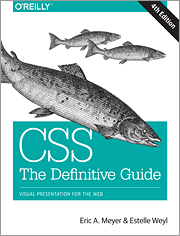Browsers: Populating the page
Web Performance
Web Performance *IS* User Experience
User Experience
- UX
- Performance
- Internationalization
- Accessibility
- Security
- Confidentiality
Web performance
- Time to interactive
- Server
- PerformanceTiming API
- First Contentful Paint (FCP)
- Jank
- Perceived Performance
The Browser
The Browser
image: Browser
The Browser: #1 Enemy
The time it takes to get all the resources from all the servers
The Browser: Friend AND Foe
image: fil
Mobile Networks
The longest delay is the time it takes to make the round trip time between the phone and the cell tower. Air is the greatest cause of latency
The Power of Mobile
Mobile browsers are super powerful. Mobile devices are not
The Browser
image: server
The Browser
image: browser with duck-duck-go loaded
The Browser
image: web page with duck-duck-go search results
The Browser
image: browser with a white screen
<!doctype HTML>
<html lang="en-us">
<head>
<meta charset="UTF-8"/>
<meta name="viewport" content="width=device-width, initial-scale=1">
<title>My site</title>
<link rel="stylesheet" src="styles.css"/>
<script src="myscript.js"></script>
</head>
<body>
<h1>My Page</h1>
<p>A paragraph with an <a href="//example.com">link</a></p>
<figure>
<img src="myImage.jpg" alt="description of the image"/>
<caption>My photo</caption>
</figure>
<script src="anotherscript.js"></script>
</body>
</html>
It's not that simple...
Web Performance
Populating the page
- Navigation
- Reponse
- Parsing
- Rendering
User Interaction
Navigation
Navigation
image: search results from duck-duck-go
Navigation
image: browser with no content (a white screen)
Navigation
It's not that simple...
DNS
DNS = Domain Name System
DNS Lookup
-
www.example.com
-
93.184.216.34
DNS Lookup
- Browser cache
- Local (OS) cache
- Router cache
- Resolve server (Usually your Internet Service Provider).
- Root server (.com, .fr)
- Top level domain server
- Authoritative name servers (ns3.example.com)
Steps
DNS Lookup
- →→→ www.example.com →→→
←←← 93.184.216.34 ←←←
DNS Lookup
- →→→ URL →→→
←←← IP ←←←
Next?
-
→→→ ? →→→
TCP
TCP three-way handshake
TLS Negotiation
Transmission Control Protocol
Transport Layer Security (TLS) protocol
TCP Handshake
Establish a connection
-
→→→ SYN →→→
←←← SYN-ACK ←←←
→→→ ACK →→→
The host, usually the browser, sends a TCP SYNchronize packet to the server. The server receives the SYN and sends back a SYNchronize ACKnowledgment. The host receives the SYN-ACK from the server and sends an ACKnowledgment. The server receives ACK and the TCP socket connection is established.
TLS Negotiation
- →→→ URL →→→
←←← IP ←←← - →→→ SYN →→→
←←← SYN-ACK ←←←
→→→ ACK →→→
Transport Layer Security (TLS) protocol
Determines the encryption for communication
TLS Negotiation
-
→→→ ClientHello →→→
←←← ServerHello & Certificate ←←←
→→→ ClientKey →→→
←←← Finished ←←←
→→→ Finished →→→
-
→→→ URL →→→
←←← IP ←←← -
→→→ SYN →→→
←←← SYN-ACK ←←←
→→→ ACK →→→ -
→→→ ClientHello →→→
←←← ServerHello & Certificate ←←←
→→→ ClientKey →→→
←←← Finished ←←←
→→→ Finished →→→
-
→→→ URL →→→
←←← IP ←←← -
→→→ SYN →→→
←←← SYN-ACK ←←←
→→→ ACK →→→ -
→→→ ClientHello →→→
←←← ServerHello & Certificate ←←←
→→→ ClientKey →→→
←←← Finished ←←←
→→→ Finished →→→ - →→→ HTTP-GET-REQUEST →→→
The Request
- →→→ HTTP-GET-REQUEST →→→
The Response
The Response
It's not that simple...
The Response
TCP Slow Start
Algorithm to detect available bandwidth
- ⇔ DNS ⇔
- ⇔ SYN-SYN-ACK ⇔
- ⇔ TLS ⇔
- →→→ HTTP-GET-REQUEST →→→
-
←←← 14kb ←←←
→→→ ACK →→→
←←← 28kb ←←←
→→→ ACK →→→
←←← 56kb ←←←
→→→ ACK →→→
←←← 112kb ←←← - . . .
Congestion control
Confirm delivery by returning ACK, acknowledgments of receipt
- ⇔ DNS ⇔
- ⇔ SYN-SYN-ACK ⇔
- ⇔ TLS ⇔
- →→→ HTTP-GET-REQUEST →→→
-
←←← 14kb ←←←
→→→ ACK →→→
←←← 28kb ←←←
→→→ ACK →→→
←←← 56kb ←←←
→→→ ACK →→→
. . .
Congestion control
Confirm delivery by returning ACK, acknowledgments of receipt
- →→→ HTTP-GET-REQUEST →→→
-
←←← 14kb ←←←
→→→ ACK →→→
←←← 28kb ←←←
→→→ ACK →→→
←←← 56kb ←←←
→→→ ACK →→→
←←← 112kb ←←←
. . . -
←←← 56kb ←←←
→→→ ACK →→→
. . .
Reponse
<!doctype HTML>
<html lang="en-us">
<head>
<meta charset="UTF-8"/>
<meta name="viewport" content="width=device-width, initial-scale=1">
<title>My site</title>
<link rel="stylesheet" src="styles.css"/>
<script src="myscript.js"></script>
</head>
<body>
<h1>My Page</h1>
<p>A paragraph with an <a href="//example.com">link</a></p>
<figure>
<img src="myImage.jpg" alt="image description"/>
<caption>My photo</caption>
</figure>
<script src="anotherscript.js"></script>
</body>
</html>
Parsing
Parsing
- DOM
- CSSOM
- AOM
- AST / Compilation JS
It's not that simple
- Starts immediately (14kb)
- Main thread
- Preload Scanner
- Critical Rendering Path = 5 steps
DOM
Document Object Model,
describes the content
DOM
Preload scanner
Requests high priority resources
<link rel="stylesheet" src="styles.css"/> <script src="myscript.js" async></script> <img src="myImage.jpg" alt="image description"/> <script src="unautrescript.js" defer></script>

JavaScript
| <script> | RENDER | PAUSE | RENDER | ||
| DOWNLOAD | |||||
| EXECUTE | |||||
| <script defer> | RENDER | ||||
| DOWNLOAD | |||||
| EXECUTE | |||||
| <script async> | RENDER | PAUSE | RENDER | ||
| DOWNLOAD | |||||
| EXECUTE | |||||
DOM
DOM
DOM
<!doctype HTML>
<html lang="en-us">
<head>
<meta charset="UTF-8"/>
<meta name="viewport" content="width=device-width, initial-scale=1">
<title>My site</title>
<link rel="stylesheet" src="styles.css"/>
<script src="myscript.js"></script>
</head>
<body>
<h1>My Page</h1>
<p>A paragraph with <a href="//example.com">link</a></p>
<figure>
<img src="myImage.jpg" alt="image description"/>
<caption>My photo</caption>
</figure>
<script src="anotherscript.js"></script>
</body>
</html>
CSSOM
Describes the style rules
CSSOM
:root {
font-size: 16px;
}
body {
color: #333333;
}
h1 {
font-size: 2rem;
}
p a {
color: blue;
}
figure img {
border: none;
width: 100%;
}
CSSOM
:root {
font-size: 16px;
}
body {
color: #333333;
}
h1 {
font-size: 2rem;
}
p a {
color: blue;
}
figure img {
border: none;
width: 100%;
}
CSSOM
:root {
font-size: 16px;
}
body {
color: #333333;
}
h1 {
font-size: 2rem;
}
p a {
color: blue;
}
img {
border: none;
width: 100%;
}
AOM
image: screen shot of accessiblity tab showing accessiblity names
Until the construction of the AOM, the content is not accessible to screen readers.
JavaScript Compilation
- interpreted
- compiled *
- parsed
- executed **
*Analyzed in abstract syntax trees, generating optimize and / or binary code executed on the main thread .
**Will generate an error if JavaScript is executed on a DOM node that has not yet been encountered
Screen shot of a simple javascript event handler in ASTExplorer.net
Rendering
Rendering
- Style
- Layout
- Paint
- Compositing
Main Thread

- HTML Analysis / DOM Creation
- CSS Analysis / CSSOM Creation
- Conversion of JS to JS AST
- JavaScript Execution
- DOM and CSSOM analysis / Rendering
Main Thread

- HTML analysis / DOM creation
- CSS analysis / CSSOM creation
- Conversion to JS to JS AST
- Running javascript
- DOM and CSSOM analysis / Rendering
- Layout
- Paint
- Interaction
- Animation?
Rendering
DOM and CSSOM: combined to form the rendering tree. Contains only the nodes necessary to render the page.
Style
Creation of the "Render Tree" - Computed Styles
- UA stylesheets
- User style sheets
- Cascade
visibility: hidden: yesdisplay: none: no
Determines the CSS rules for each visible (and hidden) node.
Layout
Calculate the layout of each visible element
Determine the dimensions of all nodes in the render tree
Layout
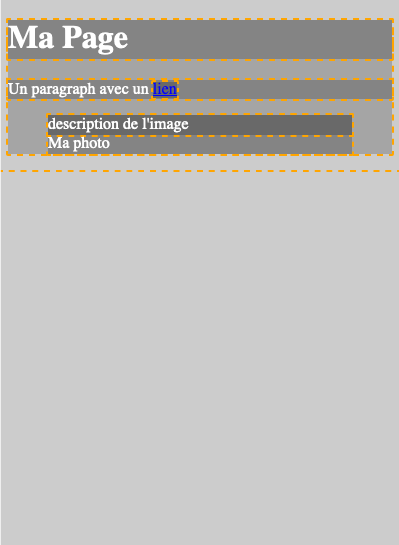
img {
width: 100%;
}
<img src="myImage.jpg" alt="image description "/>
Layout (New in 2019)
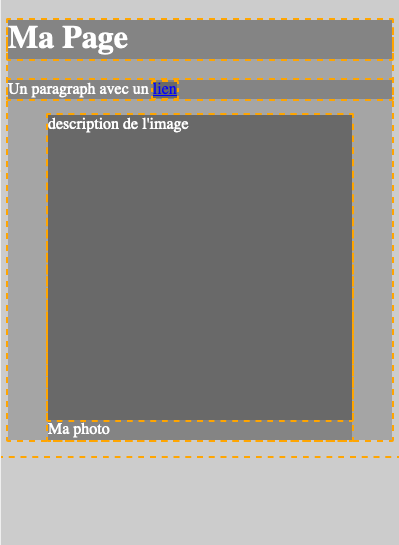
img {
width: 100%;
height: auto;
}
<img src="myImage.jpg" alt="image description "
width="100" height="100"/>
Paint
- Render pixels on screen
- Number of pixels = h * w * dppx
- Find the [r, g, b, a] for each pixel.
- Frame buffer = array of array [r, g, b, a]
- first paint / first meaningful paint
Composite: Paint layers on the GPU
- animate opacity or transformations
- 3D transforms
- higher
z-index <video>and<canvas>- CSS Filters
-
will-changeproperty -
isolation: isolate
Fast on the GPU
Merge the layers to calculate the
RGBA value of each pixel
Reflow
When a change is made:
- re-style
- re-layout
- re-paint
- re-composite
Recalculate almost everything!
Reflow
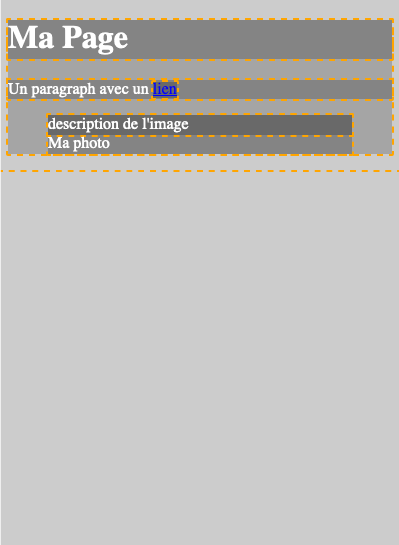
img {
width: 100%;
}
<img src="myImage.jpg" alt="image description "/>
Re-Layout not necessary
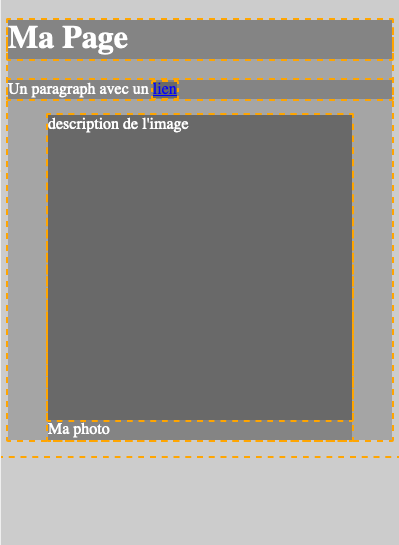
img {
width: 100%;
height: auto;
}
<img src="myImage.jpg" alt="image description "
width="100" height="100"/>
- re-style
- re-layout
- re-paint
- re-composite?
User Interaction
The Goal
No blocking on the main thread. Should respond to the user in less than 50ms and animate in less than 16.67ms (60fps)
-
 jank
jank - scroll
- user interaction
- animation